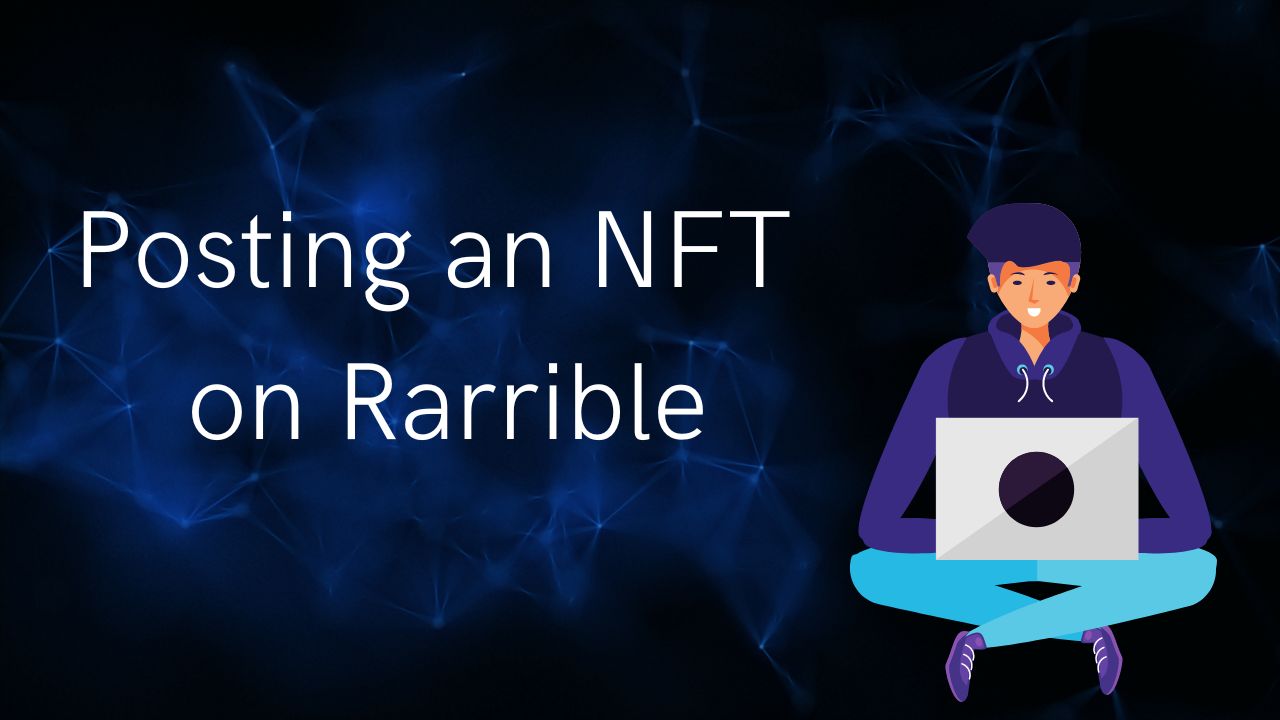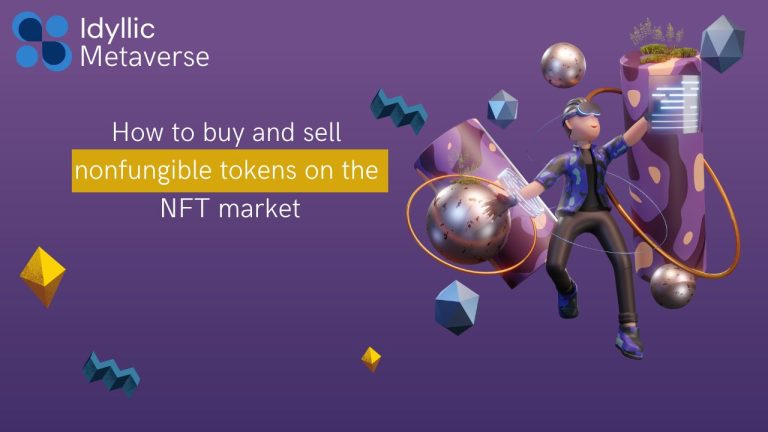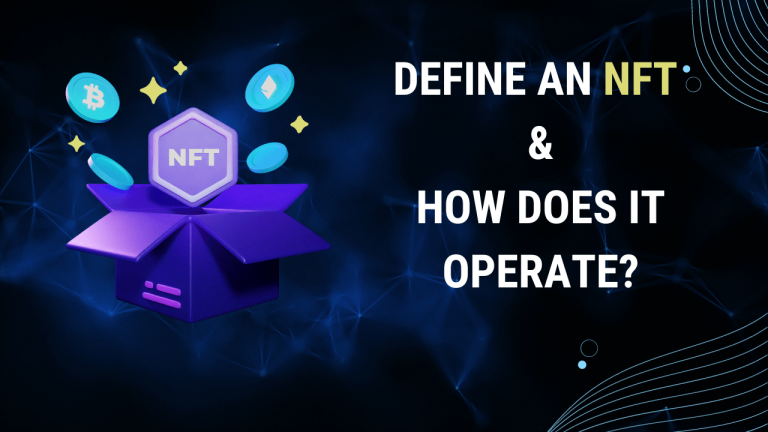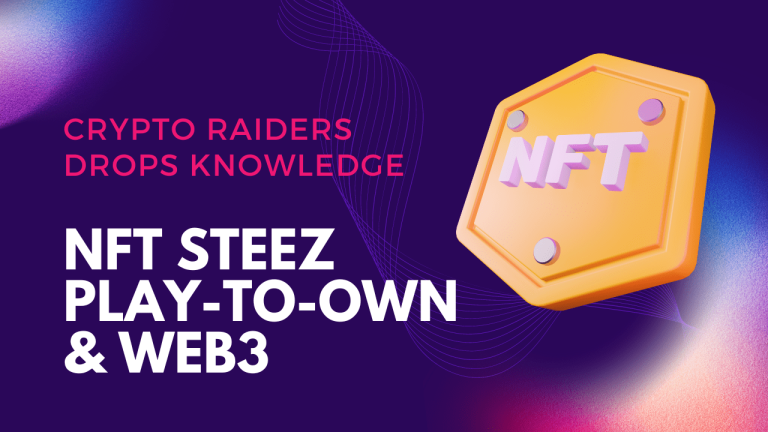Posting an NFT on Rarrible
A wonderful method to use your cryptocurrencies while interacting with communities and perhaps earning some nice money is to buy and sell Non-Fungible Tokens (NFTs). Should you invest in worthwhile projects that increase in value, you could make a lot of money this way.
After getting your first NFTs, you could discover that you need to clear some space for new additions and decide to sell some of your present artwork to do so. Thus, it’s crucial to understand both how to buy and sell NFTs.
This brief guide will outline the process of listing NFTs from your collection on the Rarible website step by step.
It’s great to see your collection expand now that you’ve started buying NFTs and to make use of any advantages that joining particular projects may have, like airdrops or access to special events.
What can you do, though, if you later decide you no longer want a specific item in your collection? Maybe its value has increased and you want to cash in on the gains, or maybe you’ve simply grown tired of the object and no longer desire it.
Whatever the reason, it couldn’t be simpler to advertise an NFT for sale. With this article, we’ll show you how to do it on Rarible and how to take it down if you change your mind.
How to Market Your Artwork Online
Go to the Rarible webpage and click the colored circle to the left of the moon symbol to start listing your NFTs for sale. If you choose night mode, the moon will be replaced with an image of the sun in the pop-up menu that appears on the right side of your screen.
Before granting any Metamask access to a website, be wary of sites that pretend to be Rarible. If you aren’t sure you’re on the right one, you run the danger of being hacked.
- To access your profile page after this menu has been displayed, click the somewhat grayed-out “See profile” link located beneath your username.
- Your profile page will be presented to you right away. If you scroll down and tap “Owned,” you will see all of the artwork you currently own.
- Click the item you want to sell to go to the new page.
- You will then be sent to the image artwork page, where you may view all the information about the item in your collection, including its creator and any potential NFT qualities. Two blue buttons can be seen at the bottom of the right-side menu. To proceed, select the “Place on sale” button on the darker of the two buttons.
A pop-up will then appear asking if you want to sell the NFT for a predetermined amount or if you’re open to receiving offers for it. I’ll select “Fixed price” because I know the price I want to pay for this tutorial. - You will then be invited to input the price you wish to attain for the current piece after the pop-up has been updated as a result of your choice. But, it’s crucial that you first list your NFT on the appropriate network. For instance, Hemeta is native to the Polygon network, thus we must make sure that network is where we are listing the component. In light of this, you must first select “Eth” from the drop-down menu that is now displayed on the right side of the pop-up. To get a list of the available currencies, click this.
- Three alternative networks will be available to you in the drop-down selection. Since Hemeta is built on the Polygon network, as was already established, we will select “Matic” as our preferred money.
After then, a prompt asking for your selling price will appear. I will list it for 10 Matic since I want to recoup my investment in this particular item.
Once the NFT is sold, this pop-up will display any service charges along with the final amount you will get. To proceed, enter your money and click “Next step.”
- You will automatically see a message from Metamask asking you to confirm the transaction and alerting you of any GAS fees you might have incurred. To proceed, click “Confirm” if you are satisfied with these fees. Be aware that GAS prices can vary according to the day of the week and the time of day, as noted in earlier tutorials, and resist accepting the first price that Metamask provides because you might be given a lower price in just a few seconds.
- If you agree to post the item for sale, Metamask will then ask for your signature once more. The “Sign” button will initially be disabled. The message will eventually turn a deep blue and become clickable if you scroll past it, though.
- Your page might automatically reload once these pop-ups are gone, but if not, you might have to do it yourself. Once your listing is complete, you will see a button on the right-hand side that reads “Remove from sale” in place of the original “Put on sale” button.
What If You Have a Change of Heart?
If you decide that you no longer want to sell a piece after listing it for sale, no problem.
Repeating the above steps to get to the piece of art in your collection that you have listed will start the simple process of delisting an NFT.
The “Remove from sale” option is located on the right side. To start the procedure, click this.
- A pop-up will then appear to confirm your decision to withdraw the NFT from the sale. Click the “Remove from sale” button to proceed.
- This will be followed by a Metamask pop-up window identical to the one shown when listing an item. Any GAS fees related to this transaction will be disclosed in this pop-up window.
Click “Confirm” if you are happy to move forward. If you ultimately decide not to sell the artwork, you might be wondering why there is a cost associated with this. The reason is that every action, including whether a piece is listed, delisted, sold, or up for auction, is recorded on the blockchain. As a result, completing these transactions and adding them to the blockchain are both connected with fees.
- The pop-up will update after being clicked, and your sale will have been successfully canceled. Your NFT won’t be available anymore.
To be redirected, click the white “Close and continue” button.
- The “Remove from sale” button will then be replaced with a “Put on sale” button, indicating that the item has been successfully delisted. This will return you to your NFT page.
Final Thoughts
One of the most entertaining and occasionally lucrative things you can do with your cryptocurrency is buy and sell NFTs. It can be thrilling and fulfilling to amass an impressive collection, and occasionally you have to sell certain items to appreciate it.
Fortunately, listing artwork is a simple process. Rarible enables you to list your NFTs in a matter of minutes, and this step can be readily undone if you change your mind.
Now that you have the resources to buy and sell NFTs on Rarible, you may create and customize an intriguing, custom collection that you have personally chosen.
FAQS:
Is Rarible an upgrade over OpenSea?
You can purchase, sell, or trade digital collectibles on OpenSea and Rarible (NFTs). With more than two million members and tens of thousands of active dealers, OpenSea is the bigger of the two sites. The option to mint your collectibles is one of Rarible’s more recent but distinctive features.
Can you profit from Rare?
A set royalty is given to the item’s original inventor each time it is sold. You can also make money on Rarible by creating and selling your own NFT, although this is not investing. Anyone can easily develop an NFT thanks to Rarible.